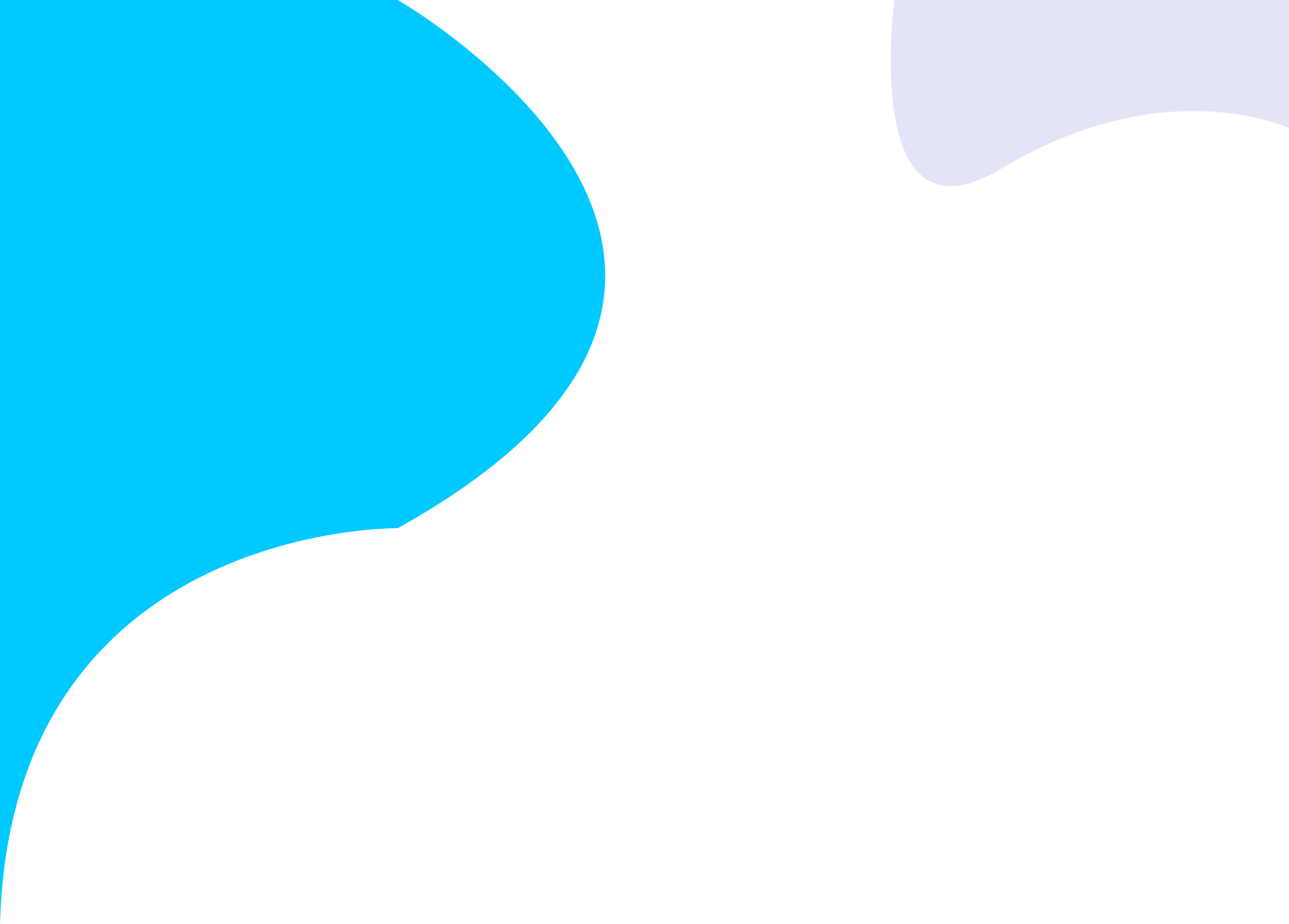How to Create Broadcaster Account Manually ?
Step 1 :
Login in to Everest Cast Pro Admin Panel using your User name and Password.
Step 2 :
From Main navigation section Click on "Broadcasters" menu now Broadcasters page will load.
Step 3 :
Click on "Add New Broadcaster" Button.
Creating Broadcasters Account Manually
Insert Broadcasters Details:
~ Insert Username (Please only use latin characters)
~ Insert Station name
~ Insert Website URL
~ Insert Email Email
~ Insert Password
~ Insert Password (again)
~ If you want to enable Auto DJ then √ Here
~ Choose Server Type (Icecast or Shoutcast 1 or Shoutcast 2)
~ If you want to insert Web interface port range then insert here or leave blank it will automatically assigned the port range from 1025 - 65535
~ If you want to insert the Icecast streaming port manually then insert here or leave blank it will automatically assigned the icecast port
~ If you want to give access to the Broadcasters to live relay on YouTube then √ Here. NOTE: Allow Youtube streaming (high CPU load)
~ Insert Radio stations limit (0 for unlimited)
~ Insert Listeners limit (0 for unlimited)
~ Insert Maximum bitrate Disk quota in megabytes) (0 for unlimited)
~ Insert Monthly Allowed Traffic in megabytes (0 for unlimited)
Step 4 :
Finally, Click On "Save"
Admin User Manual
- How to Install Everest Cast Pro ?
- How to upgrade Everest Cast Pro by SSH ?
- How to Change Control Panel Admin Favicon Icon ?
- How to Change Control Panel Admin Password ?
- How to Change Profile Picture ?
- How to Change Theme of Admin Control Panel ?
- How to Change my Admin Panel Language ?
- How to Change my License Key from the Control Panel ?
- How to Create Account Backup ?
- How to Create Broadcaster Account Manually ?
- How to Create Reseller Account Manually ?
- How to Create Reseller Account Using Template ?
- How to Customize the Different Email Templates ?
- How to Get my License details in the control panel ?
- How to Replace Company Logo ?
- How to Replace Company Logo ?
- How to Setup SMTP Server Settings?
- How to Suspend Account ?
- I have Installed Everest Cast Pro But My Admin login Details Not Working. How to fixed ?
- Where can I find the Control Panel Version ?
- How to Restore or Migrate Account from Created Backup File?
- How to add HTTPS support for streams and the hosted domain ?
- How to Change Server hostname ?
- How To Change Admin Password via SSH ?